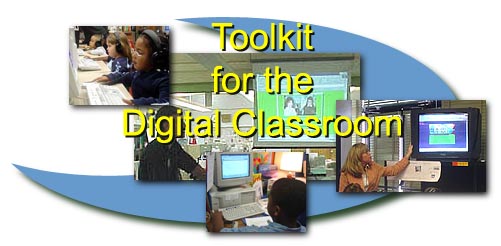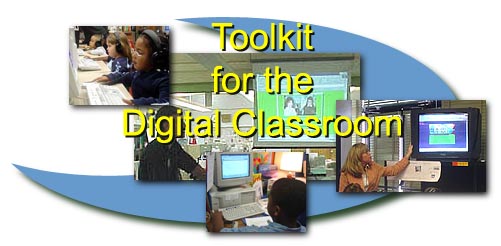- What does a digital classroom look like?
- Classroom Procedures and Expectations
- File Management
- Trouble Shooting Strategies
- Acceptable Use Policy
- Learning in Teams
- Extensive toolkit for engaging students in KeyPal activities - adding depth and dimension
- Communication Tools: Virtual Communities and online projects
The links below will open in a new browser.
- Integrating Technology
- Exploring Math with Technology - links to interactive math websites and 43 sample BCRs (Brief Constructed Responses) to download. Each website activity is labeled with a MSDE content standard number.
- Writing to our online friends in Canada - at Xit'olacw Community School
- Friends Half a World Away! - our online friends in Taiwan - an ISTE 2004 SIGTel Online Award recipient - "commendable"
- Using Palms with students in Grade 1 and Grade 2
- Examples of technology integration at Delmar Elementary - 1998-2004 and more from 1992-1997
- Online collaboration - ...and why you *do* want to do it.
- Additional Resources
- Online resources - Interactive websites for Math, Language Arts, Social Studies and more
- Kidspiration templates - resources for primary and intermediate grades - Math and Language Arts
- Resources for special days and celebrations such as Earth Day, Black History Month, and more.
- Links to online projects
- Links to Virtual Communities
|