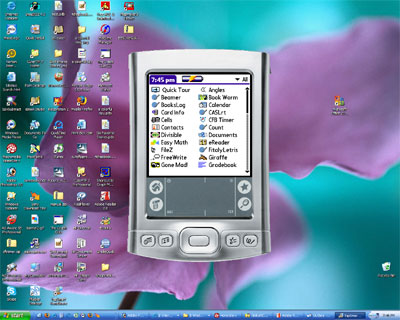- Install TapSmart Handshare on your computer. Find your Palm's "skin" in Handshare.
- Sync your Palm and Handshare will then be on your Palm.
When you are ready to display your Palm screen on a large wall screen follow these steps.
- Connect a projector to your computer.
- Connect your Palm to your computer with the USB cable and turn it on.
- Launch TapSmart Handshare on your computer.
- Open "Handshare" on your Palm and tap "Activate."
- Tap "Home" and you will see your Palm screen on the wall screen.
- Place your mouse over the Palm image on your computer and right click your mouse
- Select "Scale" then X2. The Palm image on the wall screen will be larger.
- Proceed with your lesson and have fun!
Back to Thursday's session
|