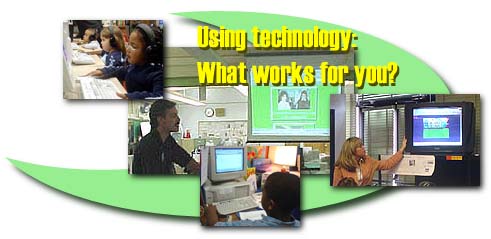|
The One Computer Classroom:
Don't let a lack of computers stop you from using interactive resources on the Web. It's amazing how large a computer screen becomes when excited students are huddled around it. Use the computer for small groups or allow students to take turns using the computer as a workstation during independent work time. Using the Gateway DestiVu Some schools have a large screen Gateway DestiVu computer which can be rolled into classrooms. Connect the DestiVu to the Internet port in your classroom and teach from the large screen. Students can take turns on the interactive pages by using the wireless keyboard as it is passed around the classroom. Using a Projector and Screen Does your school own a projector that you can use with a computer or laptop in your classroom? Project the online pages on a screen or whiteboard in your classroom and involve students as you engage in the interactive Math webpages. Computer Lab Access Bring your class to the computer lab when it is not in use for Yearly Progress Pro. Each student can work independently on the interactive webpages or do them together with you as you lead the class in the activities. Using Laptops If your school has laptops that can be used for online math activities, enjoy the opportunity to have students exploring math concepts at their desks. Online Global Collaboration - Finding Friends Around the World Kidlink is an excellent place to find online projects, teachers and classes around the world. Kidlink projects are on the Web: www.kidlink.org/KIDPROJ/projects.html. Join the KidSpace-coord mailing list to see what's happening now in Kidlink. To join this listserv send an e-mail to: listserv@listserv.nodak.edu. In the body of the message put: subscribe kidspace-coord [yourfirstname] [yourlastname] |
|
| home | greetings | new | kids | teachers | visitors | resources |
Patti Weeg |