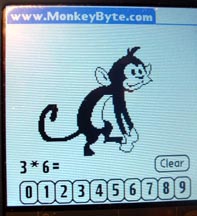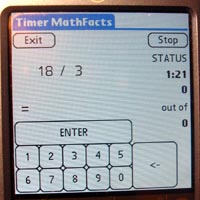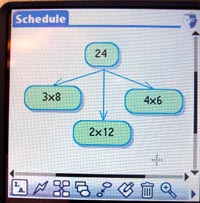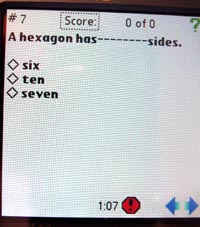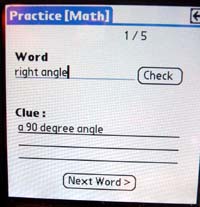Using Palms in the Math Classroom
MonkeyByte Math
MonkeyByte Math is a very simple program with several options. Students can choose to do addition, subtraction and multiplication problems. Numbers on left and right of the operation sign can be from 0-9, 0-99 or 0-999. There is no record of total answers correct. The monkey smiles and waves his tail for correct answers and makes a question mark with his tail for incorrect answers. Periodically he will do cartwheels for correct answers.
|
MathWiz
MathWiz is not for the faint of heart or those who are easily frustrated. I would use this to challenge your math lovers. Students must arrange the four numbers and signs correctly to reach the target number. |
Timer Math Facts
Timer Math is another drill and practice application that, unlike MonkeyByte Math, includes division. Students can set the maximum operand between 5 and 12. They can set the timer in increments of 15 seconds. The total number of correct answers is given on the screen as students solve each problem. Incorrect problems remain on the screen with a message to "try again." |
Inspiration for the Palm
Students can create "maps" to show many math concepts as well as any of the other reasons for using Inspiration. Students can tap letters and numbers available for them on a pop-up screen or they may use a Palm keyboard. |
Quizzler Pro
Teachers can make quizzes for their students in any content area... math included. Quizzes can be made in MS Word and then imported into Quizzler Pro. You can set the quiz to have sound for correct and incorrect responses. Students might also enjoy making their own quizzes. You really have to know your content to be able to make a quiz. :-) I have made some quizzes for Quizzler Pro which I put on my webpage: |
Spell It
This Palm application allows for input of words and definitions. Students can unscramble words, take a practice test and then a test on words in the "group." Students can see test results and their incorrect responses. Input must be done on the Palm but then word groups can be beamed to other Palms. Spell It is available as a free download on the Tony Vincent site. |
 Tony Vincent's website has links to tips for using Palms and more Palm software.
Tony Vincent's website has links to tips for using Palms and more Palm software.
http://www.learninginhand.com/ Another webpage for Palm resources is: http://www.learningathand.com/ Read more about how students at Delmar are using Palm handhelds for math and language arts activities. Students in grades 1-5 have used Palms in various ways. Check out the webpages! :-) http://www.globalclassroom.org/2004/palms/palms.html
|
|
|
Back
|
|
| home | greetings | new | kids | teachers | visitors | resources |
Mrs. Patti Weeg |