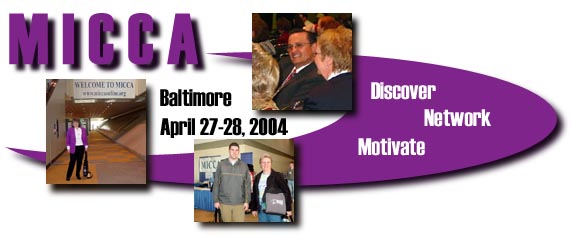
|
Session 1 "The Interactive Classroom: Using Thinkport Resources to Invigorate Learning" Caroline Payson and Leeann Schultheis http://www.thinkport.org/ The presenters' objective was to identify the many resources available for teachers in Thinkport. Thinkport's free registration benefits include: classroom resources, online professional development, tech tools, personalization, idea box, calendar, member messaging, activity builder, lesson builder, website builder, project builder, member directory and more. All of the content in Thinkport is tied to our MD content standards. Thinkport lessons are reviewed first so we know that they are quality lessons. All lessons, activities and projects are designed by MD teachers for MD teachers. Many lessons are for multi-days. Lesson plans can be "duplicated" and customized to fit a teacher's needs. During the session the presenters searched for lesson plans for "environmental science." The search results listed 80 lesson plans and each lesson includes: brief overview, indicator statements and objectives, student objectives, resources needed, worksheets, suggestions for differentiation, rubrics and assessment pieces, etc. Many video clips are already embedded in Thinkport lessons as well as PowerPoint presentations on the topic. Thinkport has many interactive sites such as field trips which are rich in content. Two excellent examples are Pathways to Freedom: Maryland and the Underground Railroad and Knowing Poe: The Literature, Life and Times of Edgar Allen Poe. |
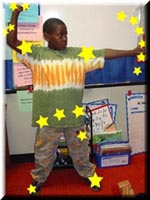 Session 2
Session 2 "Let's Get Digital: Using Cameras, Imaging, and Multimedia to Construct Learning" Carolyn Keeney, Tech4Learning In this session the presenter demonstrated various ways to use digital imaging to support and enhance content standards. Using digital images is fun, motivating and immediate. Ms. Keeney took a picture of a teacher in the audience, brought the image to the screen in ImageBlender software and added stars on the picture to represent the constellation Orion. The presenter also showed how "SpinPhotoObject" software can be used to create animated .gif's which can be used for such activities as illustrating idioms - "Get your ducks in a row." Image on the right is a Delmar Elementary student who posed as Orion the day after the conference. |
|
"Techies Change the Classroom" Rick Robb, Vicki Williams Rick and several of his River Hill High School Generation Y students shared ways that the Generation Y program is supporting academic achievement and motivating youth to assume roles of responsibility in the school. One of the Gen Y projects at River Hill includes a PowerPoint presentation that lists various technical problems teachers encounter along with solutions to these problems. Gen Y students also created an "access point" map for their wireless network at school. The students used pocket PCs in a "find and seek" mission to locate the access points. The Gen Y students are given responsibilities which include the admin password. They learn problem solving skills and decision making as part of the Gen Y philosophy. |
 Session 4
Session 4 "Exploring Math With Technology: No Erasers Needed" [Primary Session] Patti Weeg www.globalclassroom.org/2004/professional_day/primary.html This presentation includes links to: math activities using Kidspiration software, interactive math websites, and examples of student math work in online global projects. The presenter also included 17 BCRs as links on her presentation webpages. Teachers can click on the links to the BCRs and download them to their own computers. These BCRs include a Maryland Content Standard and the URL for the accompanying interactive math website. |
|
Session 5 "Transitioning to Online Teaching" Judy Campf and Laurie Rijodelarosa This session was excellent for anyone who is planning to design an online course. The presenters discussed the benefits of e-learning, the elements of online instruction, technology considerations and how to develop an online course. One of their suggestions was to "participate before your facilitate." The presenters are very knowledgeable and discussed every aspect of online courses and their design. |
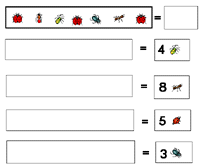 Session 6
Session 6 "Quick and Easy KidPix Activities" Eric Johnson The presenter shared K-2 KidPix activities he has designed and made available for teachers. His handouts include images of some of his KidPix templates for primary grade students. Mr. Johnson also included directions in his handouts for downloading the KidPix templates he has placed on the Web: schools.fcps.org/sres/teachershome.htm |
 Session 7
Session 7 "Telecommunication Opens the Cultures of the World" Patti Weeg and Vicki Williams The presenters gave an overview of the Generation Yes program and it how it is implemented at Delmar Elementary School in Wicomico County. Delmar's Generation Y students have taken on projects this school year that extend beyond PowerPoint presentations. Three of the Gen Y students are facilitating online global exchanges for their Partner-Teachers and their classes. The online partners are in BC, Canada, South Africa, Japan and Taiwan. The URL for this presentation is: www.globalclassroom.org/2004/micca/ |
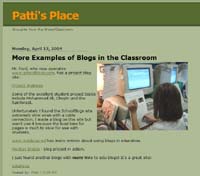 Session 8
Session 8 "I'm Blogging, You're Blogging…. Are We All Blogging?" Karen Kroll Ms. Kroll's presentation included a definition of blogging which is "a frequent, chronological publication of personal thoughts and Web links." She suggested ways that blogging can be used in the classroom such as presenting or publishing student work, supporting language arts curriculum and to provide information to students, parents and the school community. The presenter discussed the benefits of blogging and some of the management issues of using blogs with students. Blogging Scavenger Hunt Image on the right is a link to my blog which I began as part of an assignment for an online course. |
|
Session 9 "TechTours: An Online Project-Based Learning Framework" Leeann Schultheis and Megan Wheatly The presenters shared the fantastic web-based projects or "TechTours" for individual students or teams of studens in the Boundless Learning "online project-based learning framework." TechTours are technology rich lessons which address Maryland Voluntary Curriculum Standards. These projects are inquiry-based and include challenge questions that can be answered by reading the text in the Web links provided for the TechTour. Teachers can modify and "duplicate" (save) a TechTour to suit the needs of the learners in their classrooms. Boundless Learning Project Builder [(free)login required] |
 Session 10
Session 10 "Exploring Math With Technology: No Erasers Needed" [Intermediate Session] Patti Weeg www.globalclassroom.org/2004/professional_day/intermediate.html This online presentation includes links to math activities using Kidspiration software, interactive math websites and examples of using math in online global projects. The presenter also included 23 BCRs as links on her presentation webpages. Teachers can click on the links to the BCRs and download them to their own computers. These BCRs include a Maryland Content Standard and the URL for the accompanying interactive math website. |
|
|
|
| home | greetings | new | kids | teachers | visitors | resources |
Patti Weeg |