


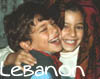




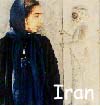

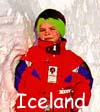



 |
 |
 |
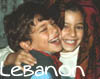 |
 |
 |
 |
 |
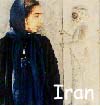 |
 |
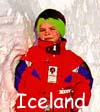 |
 |
 |
 |

Joining Projects or Designing Your Own Your school is connected to the Internet, you have access to computers for your students and you have some tips on how to use the WWW and e-mail. Now it is time to get serious and find ways to enhance learning in your classroom with the help of technology. Where do you begin? You can do one of the easiest activities - e-mail exchanges among students - but perhaps you want to focus on a specific learning objective in your curriculum standards for your grade level and content area. You can:
There are many places on the WWW where teachers can find projects and activities that have already been developed. Many of these projects encourage global participation and include outlined time schedules and curriculum objectives. Much of the work has been done for you. If they match your curriculum needs, join in! Kidlink is a global organization that promotes dialogue among students through secondary school. It provides a forum for many online projects in many languages.
At times you might want to design your own online collaborative project that is tailored to the needs of your classroom and your content objectives. In the beginning of your online work with students it is probably easier to connect with one or two classroom teachers than to try to plan a global project inviting many teachers to join. Plan a small project or activity for your first attempt in joining the online educational world with your students. Don't try to handle more than your time allows. Curriculum Hawaii's Implementation of Standards-Based Reform While using emerging technologies in the classroom it is important to remember that curriculum is at the heart of what we must teach our students. Use your curriculum guides and plan to use technology as a tool to enhance student learning. As you design your lessons and projects understand the needs of your students in relation to these guidelines and frameworks.
How will you use the Internet? Once you have your curriculum goal in mind you should think about the level of Internet integration you would like to achieve. Exchanging keypal messages is the easiest road into the Internet for students and in many cases provides the hook that stimulates interest. A creative teacher will find ways to keep the students focused on the goals of the project by suggesting writing topics and activities that keypals can do together. Click on the following link to read more about the levels or degrees of using the Internet with your students. Which one fits your needs at this time? You may find that during a school year you have opportunities to use several of these levels. Design Your Project Below are some suggestions to think about when designing an online project.
|
|
| ECELL 2001 Home | Summer 2001 | Global Contacts | Resources | KidSpace | ECELL Forums | | Literacy and Technology | ECELL WWW directory | Folktales | Search tools for Kids | Conversions | | Global Classroom | ECELL and Beyond | Summer 2000 | Summer 1999 | Summer 1998 | Patti Weeg pweeg@comcast.net |