Sample .png images
| Below are images that you can use in your eBook for this workshop session if you like. Right click on the image and save the image to the desktop. Then, when you are in eBook Studio, click on "Book" then "Insert Image" and browse to the desktop to the image you saved. |
 |
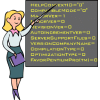 |
 |
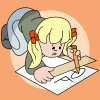 |
 |
 |
 |
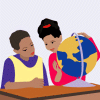 |
 |
 |
 |
 |
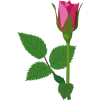 |
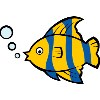 |
 |
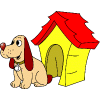 |
 |
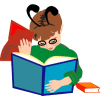 |
 |
 |
 |
 |
 |
 |
 |
|
Clip Art Provided by School-Clip-Art.com
|
|
| Back to eBooks Main Menu | Next - inserting an image |
Palms: a HANDy Way to Learn - using Palms at Delmar Elementary |
|
Back to Palmapalooza menu
|
