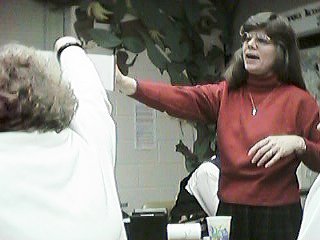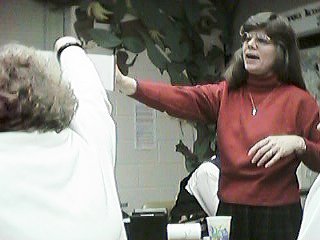Attaching a URL to an E-mail Message
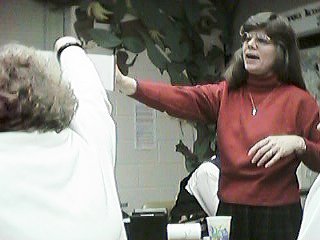
|
|
A door prize at Delmar
|
- Find a URL that you would like to send to one of your classmates.
- Open Netscape mail and create a new mail message.
- To attach a URL to a message click on "attach." You will see a screen for "attachments." You can attach a file or a URL.
When you click on "attach URL" you will be prompted for the URL.
Type the URL.
- Send your message.
Search The Global Classroom
Patricia A. Weeg
pweeg@shore.intercom.net
Return to Global Classroom