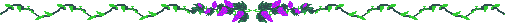
Netscape Font Faces
| Tag | Output |
|---|---|
| <FONT FACE="Arial,Futura"> | Arial |
| <FONT FACE="Impact,Arial"> | Impact |
| <FONT FACE="Times Roman, Futura"> | Times Roman |
| <FONT FACE="Modern,Arial"> | Modern |
| <FONT FACE="Courier,Arial"> | Courier |
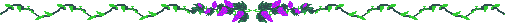
Netscape Font Faces
| Tag | Output |
|---|---|
| <FONT FACE="Arial,Futura"> | Arial |
| <FONT FACE="Impact,Arial"> | Impact |
| <FONT FACE="Times Roman, Futura"> | Times Roman |
| <FONT FACE="Modern,Arial"> | Modern |
| <FONT FACE="Courier,Arial"> | Courier |
| Tag | Output |
|---|---|
| <FONT SIZE=+4> | Font |
| <FONT SIZE=+3> | Font |
| <FONT SIZE=+2> | Font |
| <FONT SIZE=+1> | Font |
| default; no tag needed | Font |
| <FONT SIZE=-1> | Font |
| <FONT SIZE=-2> | Font |
| <FONT SIZE=-3> | Font |

 |
Patricia A. Weeg
author: Kids@work: Math in the Cyberzone The Global Classroom January 20, 1999 |