Distance Learning
Using the KIDLINK Model
Definitions and Perceptions of Distance Learning: Group 2
- It is a method of educating by electronic means like fax, telephone,
computers.
- It expands the boundaries of the classroom.
- It is almost anything that effects your class.
- It gives students the opportunity to taste (experience) things they
couldn't taste before.
- University level model is an example, using telecommunications to pull in
students from remote areas.
- It joins different cultures and provides new paradigms for teachers.
- Many teachers discuss distance learning but don't understand the Internet.
Ideas about Distance Learning and KIDLINK
- Develops opportunities and tools for students to learn from each other.
They can become experts on a subject and use whatever means are available
including but not limited to KIDPROJ and KIDFORUM.
- KIDLINK should offer a variety of "participation level" projects so that
new users aren't frustrated by the complexity and experienced users aren't
bored by the simplicity.
- It would be nice to have tutorial files available to send out to mew
users.
- KIDLINK should be content oriented, well developed, educational and have
ongoing teacher discussions.
- IRC and e-mail can be used for guest speakers and mentors.
- Foreign languages could be taught through distance learning opportunities
provided by KIDLINK.
- Use KIDLINK to match classes with common interests. Teachers would take a
piece of their curriculum and connect with one or more classes. Teachers
would record the project plans so that they could be stored and accessed for
future KIDLINK use.
- Upgrading KIDLINK may enrich distance learning
- Acquire a 'real audio' server so that students could hear a language
without needing to download the files.
- Provide capability for 'video on demand'
- Provide interactive pages for the WWW
- Discuss with teachers (on KIDLEADER for example) the use and
application of Hyper Studio. Hyper Studio 3.0 is a cross platform
application. Pictures can be downloaded from the WWW. It has audio/video
input capabilities, stacks could be sent via e-mail; stacks are
interactive on the WWW.
- Virtual Field Trips to learn more about an area - David's example -Field
Trip to the Negev Desert
- Actual online, real time simulations
- Incorporate still pictures and videos (example: video cameras set up
at several points in the area that can be controlled remotely by students.
- sample activity: Student takes a thermometer, pushes it 10cm into the
ground and gets an actual readout of the temperature from the
meteorological station connected to the computer.
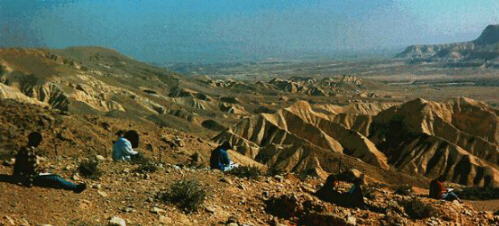 I 'pinched' this image of the desert from Hannah and she doesn't even know it. I promise never to
do it again unless I have the chance! ;-)
I 'pinched' this image of the desert from Hannah and she doesn't even know it. I promise never to
do it again unless I have the chance! ;-)
Search The Global Classroom
Patricia A. Weeg
pweeg@shore.intercom.net
Return to Global Classroom
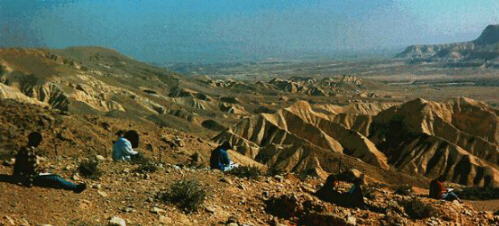 I 'pinched' this image of the desert from Hannah and she doesn't even know it. I promise never to
do it again unless I have the chance! ;-)
I 'pinched' this image of the desert from Hannah and she doesn't even know it. I promise never to
do it again unless I have the chance! ;-)