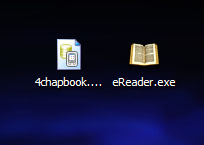Reading Your eBook on a Computer
|
To read your eBook on a computer screen you should have eReader.exe [click to download it] saved on the desktop. Save (make book) your eBook to your desktop as well. Drag the icon for the eBook over the eReader.exe icon and you will see your eBook on the screen in eReader.
Right-click on the titles below and save these small eBooks to your desktop. Then drag their icons over the eReader.exe file on your desktop to see how the program works. In the eReader Pro version you will be able to see a 2 page display.
You can click and turn the pages of your eBook and click on the links we made to jump to the other stories in the eBook. Students can also write notes in eReader in the desktop version just as they do in the Palm version.
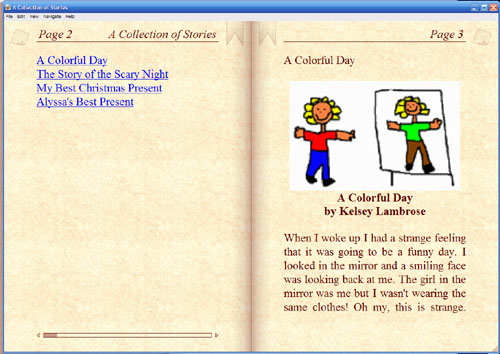
|
| Back to eBooks Main Menu | Next - beaming eBooks |
Palms: a HANDy Way to Learn - using Palms at Delmar Elementary |
|
Back to Palmapalooza menu
|