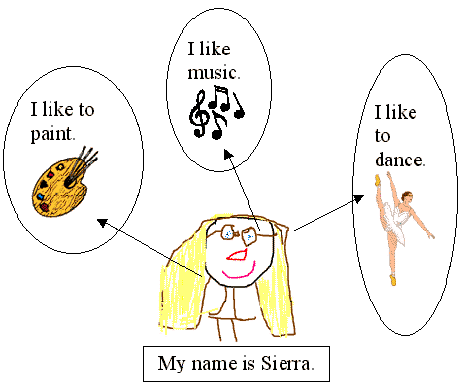Technology: Motivating the Modest Achiever
|
While sitting at the keyboard, Courtney is completely in charge of her own learning. She presses "Enter" to let the computer know she has placed a response on the screen. When she makes a mistake, the backspace key gives her another chance. She clicks a green arrow on the bottom of the screen and advances to a new screen. She presses "Print" and her work is printed. Courtney enjoys her time in the computer lab and doesn't want to miss class.
The students who sit in our classrooms are children of the digital generation who consider technology a natural part of their landscape. In this article you will read about several ways technology can offer our students another opportunity for success in their daily lessons. Authentic Tasks
Christopher, age seven, came to my lab each day for reading and math lessons on the computer. He and his second grade peers also used the writing processor to type simple letters to their Internet friends around the world. We located Fraser's country, Australia, and talked about how far it was from our school in Maryland. Math facts were not easy for Christopher and the printed word was often a challenge for him. But, that day in the library he knew exactly where to find his keypal on a world map in the atlas. As he corresponded with his online friend he strengthened his reading, writing and math skills as well as his knowledge of geography. Technology made his lessons authentic. Christopher wrote real letters to a student in a far away country who was just as eager to get his e-mail as Christopher was to receive his. Christopher's writing lessons were authentic - they had an audience and a purpose. Motivation
The picture shows a free, interactive math website designed by Jacobo Bulaevsky . Here students can manipulate integer bars on the screen in countless ways that reinforce addition, subtraction, multiplication and division as well as fractions. Simple algebraic expressions can also be represented with the integer bars. http://arcytech.org/java/integers/integers.html
Six year old students can use this website to show addition facts. Daniel placed under the "ten bar" as many combinations of bars that total 10 as he could find. After he placed the bars under the ten bar, he wrote the addition number sentences that match the bars. 5+5=10, 9+1=10, etc. He and his classmates were reluctant to leave the computer lab because they weren't finished finding all the combinations! Expression and Exchange An online global project in Kidlink, "Draw a Story For Me," invites students to use art and limited text to express and share information about themselves with friends around the world. The project is designed for students with limited knowledge of English or limited use of any written language because of their young age. The project website can be found in KidSpace: http://kidspace.kidlink.org/kidspace/start.cfm?HoldNode=1953 In KidSpace students and teachers can very easily upload images and add text to their webpage. Some classes uses Kidspiration software (www.kidspiration.com) to make "story webs" or "concept maps" for this project but that's not the only means to making a picture to share on the WWW. The example image given below was made in MS Word using a simple process that involved technical knowledge of MS Word, art and limited writing or use of language. Students created a "story web" or "concept map" by
They can also screen capture the document and convert it to an image that can be shared in a global project. Screen prints can be "pasted" into Windows Paint or any graphic software and saved as an image.
In the "Draw a Story For Me" project, emergent writers are creating pictures with limited text. They are strengthening their "writer's muscle" as they begin the writing process using a simple story web. In summary... Technology provides our students with yet another strategy for success. It can add excitement and creativity to lessons that might otherwise be routine. In this article I have presented three ways to use technology with students:
Patti Weeg
Integrating Curriculum and Global Projects - Newsletter article 2 |
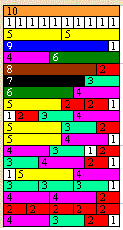 In the computer screen print above you see the work of Dejontrice who is eight years old. She moved integer bars on the screen to show the fraction, ½. She found the bar that would fit exactly twice under the longer bar. By trial and error she was able to find equivalent fractions. This was much more appealing to her than a worksheet with 20 items where she would fill in equivalent fractions. The computer gave her a chance to "discover" equivalent fractions and "recover" from any mistakes she made in estimating.
In the computer screen print above you see the work of Dejontrice who is eight years old. She moved integer bars on the screen to show the fraction, ½. She found the bar that would fit exactly twice under the longer bar. By trial and error she was able to find equivalent fractions. This was much more appealing to her than a worksheet with 20 items where she would fill in equivalent fractions. The computer gave her a chance to "discover" equivalent fractions and "recover" from any mistakes she made in estimating.